Artificial intelligence (AI) is transforming the programming landscape dramatically. AI is making amazing achievements in the field of MATLAB coding. MATLAB, a high-performance technical computer language, is commonly used for algorithm development, data visualization, analysis, and numerical computation. Integrating AI tools into the MATLAB programming workflow can significantly increase productivity, accuracy, and creativity. Among new technologies, StudyGPT stands out as a revolutionary AI helper designed specifically for MATLAB programmers' needs.

The Role of AI in Programming
AI-powered tools are intended to help programmers in a variety of ways, ranging from code generation and debugging to optimization recommendations and learning materials. These tools use machine learning models trained on large volumes of programming data to analyze code syntax, semantics, and best practices. This allows them to provide context-aware support, reducing the time and effort required to write and troubleshoot code.
Benefits of Using AI for MATLAB Programming
1. Code Generation and Completion: AI technologies have the ability to intelligently recommend code completion and produce code snippets depending on user input. This functionality is particularly helpful in MATLAB, where accurate and effective coding is frequently needed to solve complicated mathematical and engineering issues.
2. Error Detection and Debugging: AI is capable of locating mistakes in the code, making recommendations for fixes, and even outlining the reason behind the error. This lowers the learning curve for newcomers and aids programmers in debugging their code more successfully.
3. Optimization Suggestions: AI is able to evaluate the effectiveness of MATLAB code and make recommendations for enhancements to increase productivity. For applications that demand a high level of computing performance, this is essential.
4. Learning and Documentation: AI tools can help users learn and comprehend new subjects by providing explanations for MATLAB functions and ideas. In order to improve readability and maintainability, they can also produce documentation for the code.
Introducing StudyGPT: Your AI MATLAB Coding Assistant
What is StudyGPT?
StudyGPT is an AI-powered tool made especially to help with writing and improving MATLAB code. Modern natural language processing (NLP) models are used to comprehend user inquiries and deliver accurate, contextually appropriate help. StudyGPT is unique among AI tools since it integrates deeply with MATLAB's programming environment and emphasizes pedagogical help.
Key Features of StudyGPT
1. Contextual Code Suggestions: StudyGPT provides intelligent code suggestions based on the user’s current coding context. Whether you are writing a complex algorithm or a simple script, StudyGPT can offer relevant code snippets that seamlessly integrate with your existing code.
2. Interactive Debugging Assistance: With StudyGPT, debugging becomes a collaborative process. It can identify errors in your MATLAB code, suggest fixes, and explain why the error occurred. This helps users not only correct their code but also understand the underlying issues.
3. Optimization and Performance Tips: StudyGPT can analyze your MATLAB code for performance bottlenecks and suggest optimizations. This ensures that your code runs efficiently, which is particularly important for resource-intensive computations.
4. Educational Support: StudyGPT is designed to be a learning companion. It can explain MATLAB functions, syntax, and concepts in simple terms, making it an invaluable resource for students and professionals who are learning MATLAB.
5. Documentation Generation: Good documentation is key to maintaining and sharing code. StudyGPT can automatically generate comprehensive documentation for your MATLAB scripts and functions, saving you time and effort.
Using StudyGPT for MATLAB Programming: A Case Study
Let's consider a practical example of how StudyGPT can enhance MATLAB programming. Imagine you are working on a project that involves signal processing. You need to write a MATLAB script to filter a noisy signal using a low-pass filter.
Step 1: Code Generation
You start by describing your task to StudyGPT: "Generate MATLAB code for a low-pass filter to remove noise from a signal."
StudyGPT responds with:
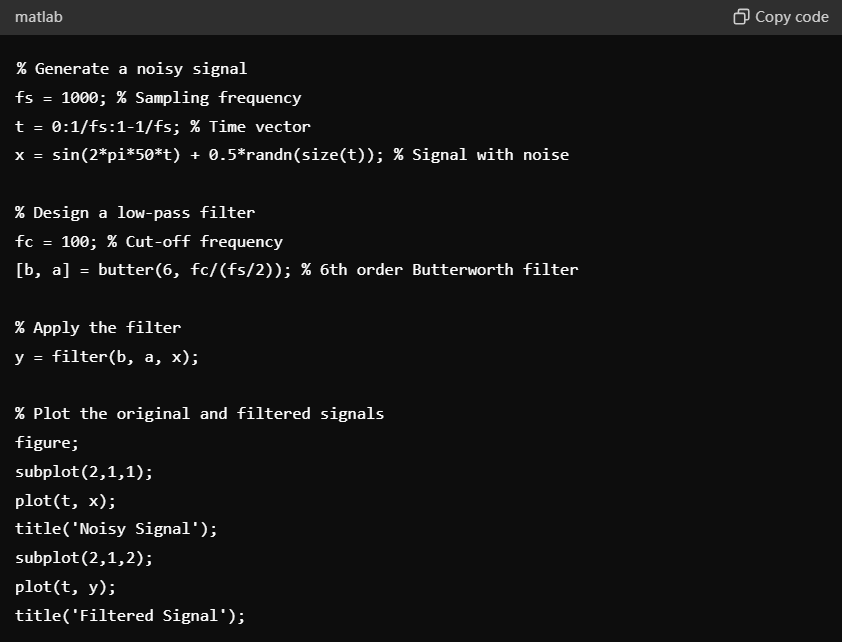
Step 2: Error Detection and Debugging
If there's an error in the code, such as incorrect filter design parameters, you can ask StudyGPT to review the code. StudyGPT identifies the issue and suggests a correction:
"Your cut-off frequency should be less than half the sampling frequency. Adjust fc to 50."
Step 3: Optimization Suggestions
StudyGPT suggests using the filtfilt function for zero-phase filtering to avoid phase distortion:

Step 4: Learning and Documentation
You can ask StudyGPT to explain the filter design process. StudyGPT provides a detailed explanation of the Butterworth filter and its parameters, enhancing your understanding of the concept.
Finally, StudyGPT generates documentation for the script:
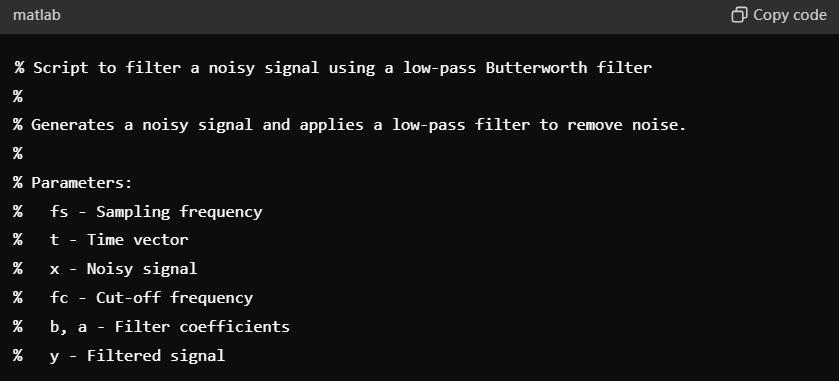
Other Useful AI Tools for MATLAB Programming
While StudyGPT is a powerful tool for MATLAB programming, several other AI-powered tools can complement your workflow:
1. MATLAB's Built-in AI Features: MATLAB itself offers AI capabilities such as the MATLAB Code Analyzer, which provides real-time feedback on code quality, and MATLAB Coder, which generates optimized code for different hardware targets.
2. DeepCode: An AI-powered code review tool that can help identify potential bugs and suggest improvements in your MATLAB code.
3. Codota: A code completion tool that supports multiple languages, including MATLAB. It offers intelligent code suggestions based on a large corpus of code examples.
4. Kite: An AI-powered coding assistant that integrates with several editors and provides real-time code completions and documentation.
Conclusion
AI is transforming the way we write and interact with code, and MATLAB programming is no exception. Tools like StudyGPT are leading this revolution by offering intelligent, context-aware assistance that enhances productivity, learning, and code quality. Whether you are a student, a researcher, or a professional engineer, integrating StudyGPT into your MATLAB programming workflow can help you tackle complex problems more efficiently and effectively. Embrace the power of AI and take your MATLAB coding skills to the next level with StudyGPT.